
Your Ultimate Guide to the RFOX ID Portal
Steps, Wallet Connections, Avatar Customization, and Leaderboard
Discover how to create your RFOX ID account, connect wallets, customize avatars, and understand the leaderboards. An all-in-one guide for maximizing your experience in the VALT ecosystem.



Step 1: Creating an RFOX ID Account – Steps and Functionality
How to Create Your RFOX ID Account: A Step-by-Step Guide
An RFOX ID account is your gateway to the VALT ecosystem, offering seamless access and enhanced security for all users. Follow these steps to create your RFOX ID account and unlock a world of possibilities.
Steps to Create a RFOX ID Account:
- Create an account on the RFOX ID Portal page.
- Sign up For an RFOX ID: Sign up to the RFOX ID Portal with your preferred social media account.
- Complete Your Profile: Add a profile picture and any additional information to complete your profile setup.
Functionality and Benefits:
- Seamless Access: Use your RFOX ID account to access all RFOX products like the VALT, KOGs, and KOGs Quest.
- Cross Platform Integration: Enjoy the benefits of seamlessly linking different RFOX products on one account.
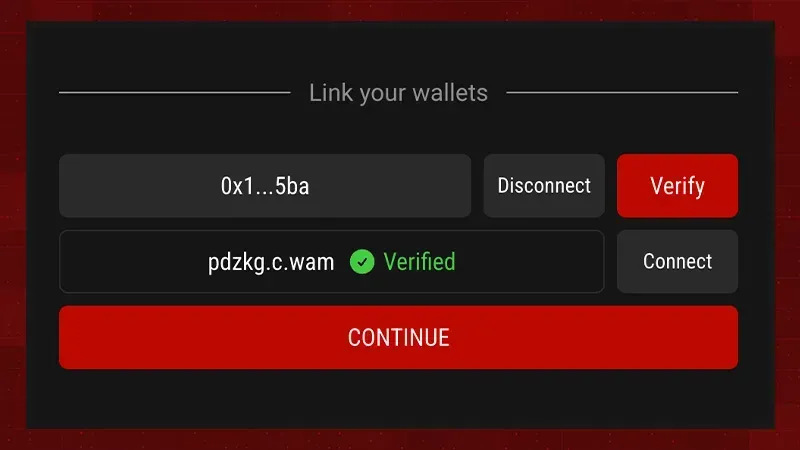
Step 2: Connecting Wallets to your RFOX ID Account
How to Connect Wallets to Your RFOX ID Account
Connecting your wallets to your RFOX ID account allows you to manage your digital assets within the VALT ecosystem. You can seamlessly connect your ETH and WAX wallets to your RFOX ID account.
Types of Wallets:
- MetaMask WalletConnect
Step-by-Step Guide to Connecting Wallets:
- Access Your RFOX ID Portal: Log in to your RFOX ID account.
- Navigate to the Wallet Connection Section: Find the section dedicated to wallet connections.
- Select Your Wallet: Choose the wallet you wish to connect.
- Follow the Prompts: Complete the connection process by following the on-screen instructions.
Tips: Verify your wallet after linking it to your RFOX ID account, so that the green verified tick appears and complete linking the wallet.
Using Connected Assets in the VALT:
- CitiXens , Apartments , and Quest Pets : Learn how to use these assets in the VALT for a richer experience. The list of digital assets usable in the VALT will be automatically added to your inventory.
- In-Game Benefits: Examples of functionalities and benefits of using connected assets. You will also be able to be part of the VALT ecosystem like the VALT leaderboard and gain access to added perks and benefits like collecting Plasma XP.
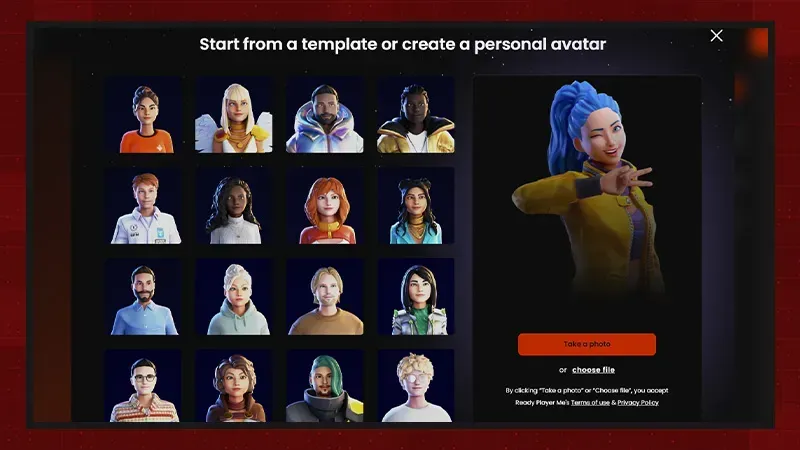
Step 3: Linking RPM to your RFOX ID Account
Customize Your VALT Avatar by Linking RPM to Your RFOX ID Account
Linking RPM to your RFOX ID account allows you to customize your VALT avatar, creating a unique and personalized experience in the VALT Metaverse.
Step-by-Step Guide to Linking RPM:
- Access Your RFOX ID Portal: Log in to your account.
- Navigate to the RPM Linking Section: Locate the RPM linking option in your dashboard.
- Link RPM: Follow the instructions to link RPM to your RFOX ID account.
Customizing Your VALT Avatar:
- Customization Options: Explore the various options for avatar customization.
- Creating a Unique Avatar: You can create various versions to explore the VALT and use different avatars to suit your style.
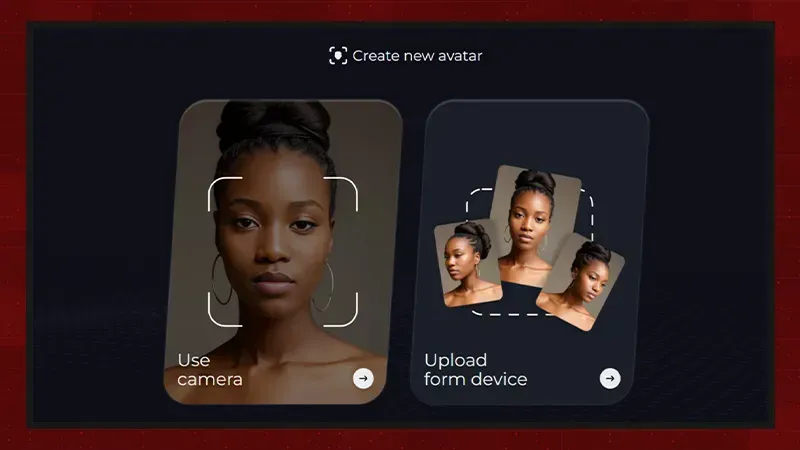
Step 4: Linking Avaturn to your RFOX ID Account
Create a Personalized Avatar with Avaturn and Your RFOX ID Account
Avaturn offers advanced tools for creating personalized avatars. Linking Avaturn to your RFOX ID account enhances your avatar customization options.
Step-by-Step Guide to Linking Avaturn:
- Access Your VALT Dashboard: Log in to your VALT account.
- Navigate to the Avaturn Linking Section: Find the section for linking Avaturn.
- Link Avaturn: Scan the Avaturn QR code and follow the prompts to link Avaturn to your VALT account.
Creating Your Personalized Avatar:
- Using Avaturn Features: A guide to the features and tools available in Avaturn.
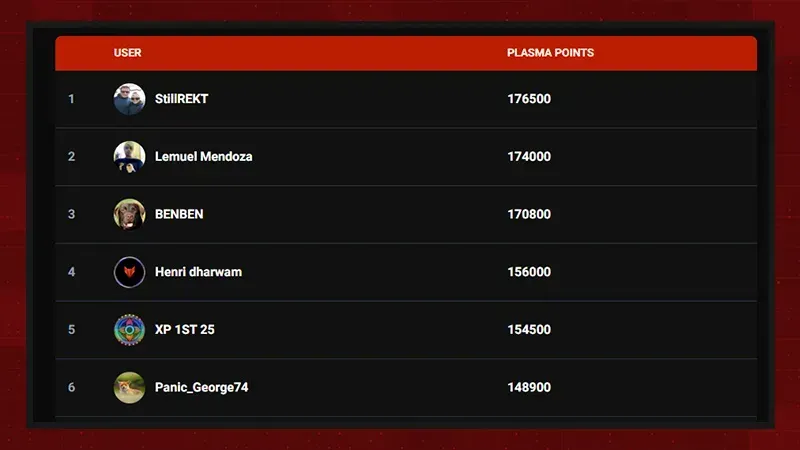
Step 5: Leaderboards on your RFOX ID Portal
Understanding the Leaderboards on Your RFOX ID Portal
The leaderboard on your RFOX ID Portal tracks your progress and rewards you with Plasma XP. Learn how to earn XP and the perks of reaching 10,000 Plasma XP.

How to Earn Plasma XP:
- Activities and Actions: Finding Plasma XP chests in the VALT or by playing RaSNIA and winning the game.
- Tracking Your Progress: You can monitor your Plasma XP by viewing the leaderboard rank in the VALT or via your RFOX ID Portal.
Get the latest on RFOX VALT
Sign up to get RFOX VALT breaking news, updates, and releases, directly to your inbox. Being an Insider means you'll have an inside view of our amazing and rapidly expanding ecosystem. You'll also receive exclusive invites and sneak peeks before they go mainstream.
